Hangman
In a recent post, I went a little overboard when found out about Flutter. Maybe before I go rewriting my current project, I should make a simple Flutter application.
So let’s try making a Hangman game! Not too diffcicult of an app to make, and it will give me an idea on how it’s like developing with Flutter. So, let’s see if I can finish this within a week.
The app itself just needs 3 things to be playable:
- A canvas that draws the pieces of the hangman for every wrong guess.
- A list of selectable letters.
- A list of words to use for the game.
For today, I just want to understand how drawing in Flutter works, so let’s just draw the full hangman, noose and all.
Thanks to a nice little Hackermoon tutorial, I learned the basics.
Basically I need a few widgets:
- CustomPaint - gives me the tools I need to draw things.
- CustomPainter - create a subclass of CustomPainter that will draw things.
- CustomPaint child - a child to determine the size of the Canvas.
Here’s the simple setup I’m using
1
2
3
4
5
6
7
8
9
10
11
12
13
14
15
16
17
18
19
class Game extends StatefulWidget {
@override
State<StatefulWidget> createState() {
// TODO: implement createState
return GameState();
}
}
class GameState extends State<Game> {
@override
Widget build(BuildContext context) {
// TODO: implement build
return CustomPaint(
painter: HangmanPainter(),
// Gets drawn after the Painter.
child: Center(),
);
}
}
Now the Hangman painter skeleton code is
1
2
3
4
5
6
7
8
9
10
11
12
13
14
15
class HangmanPainter extends CustomPainter{
@override
void paint(Canvas canvas, Size size) {
var paint = Paint();
// Drawing is done here!
}
@override
bool shouldRepaint(CustomPainter oldDelegate) {
return null;
}
}
With this I have everything I need to draw.
- Paint object - the pen!
- Canvas - the paper!
- Size - paper size!
So I played around with drawing, had to work with some points, angles, and circles. Might’ve looked up the Distance formula (don’t judge me).
But I got a nice display going!
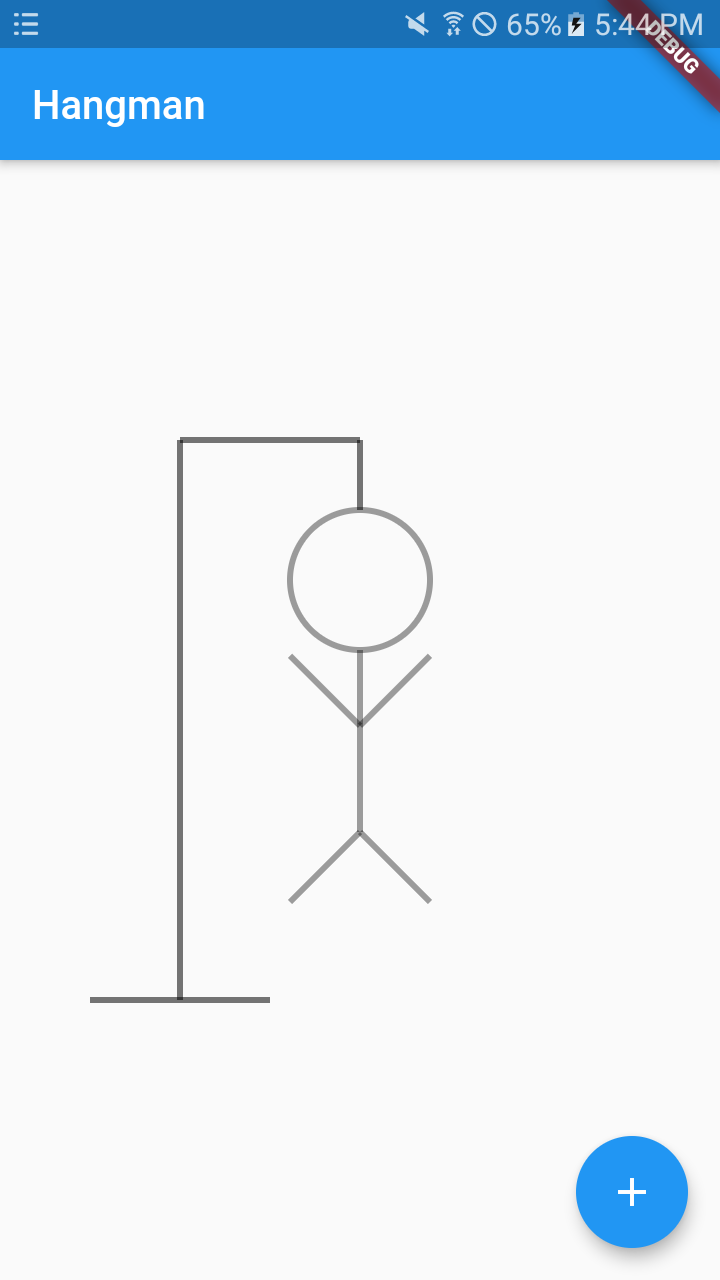
Tomorrow, I’ll try adding a list of selectable letters. and yeah, I probably should brush up on my geometry skills a little bit.
- Jerry